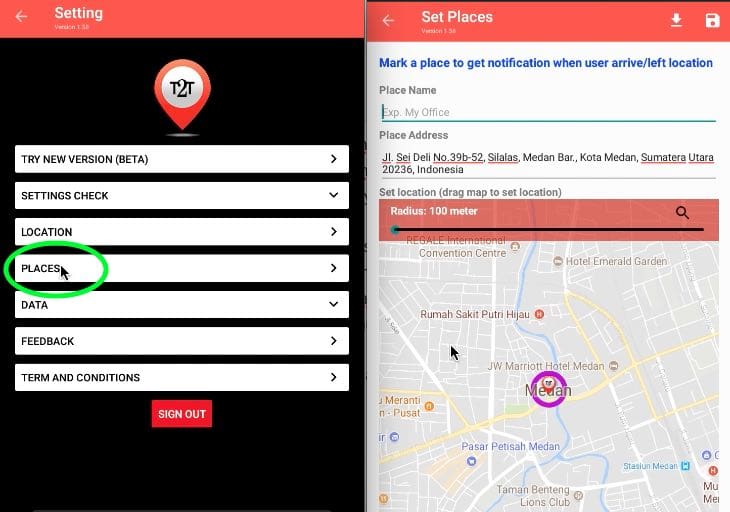at page settings, track2ticket users will find a menu called “places”. The main function of the menu is to mark places or locations. Why does this need to be done? track2ticket designed to manage tasks simultaneously track the position of crew. So, the function of adding certain locations in places menu is that you get a notification when the crew exit or entrance to one place or location you've marked.
Example, you have to add location “Hospital Healthy Rindu” to register places you, then your crew assigned to visit the hospital. Well when you enter the site crew, you will get a notification that “Your crew has arrived in the location Hospital Health Homesick”, so is the crew when you leave the place you will get a notification that “Your crew has left the hospital healthy Rindu”.
In addition you can also use the menu “Places” to mark your office. so you will be advised anyone who had reached the office and anyone who leaves office.
The menu places can be added manually by filling in the place name and address but can also be imported from ticket workmanship location / contact (that have been made when making ticket), Here is a tutorial how to add a location on the menu “places”
- Manually adding places
manual-places - Adding places by way of import contactimport places