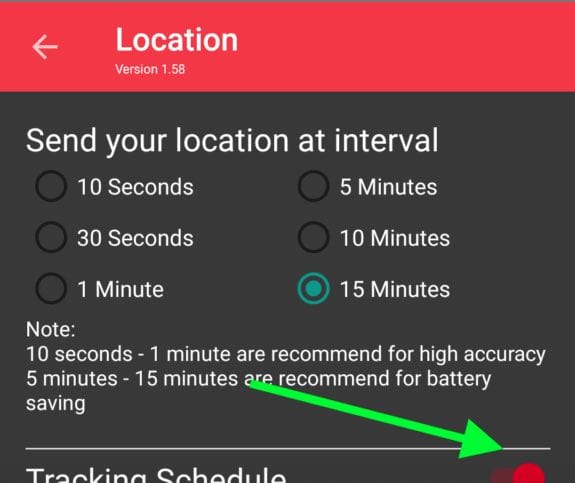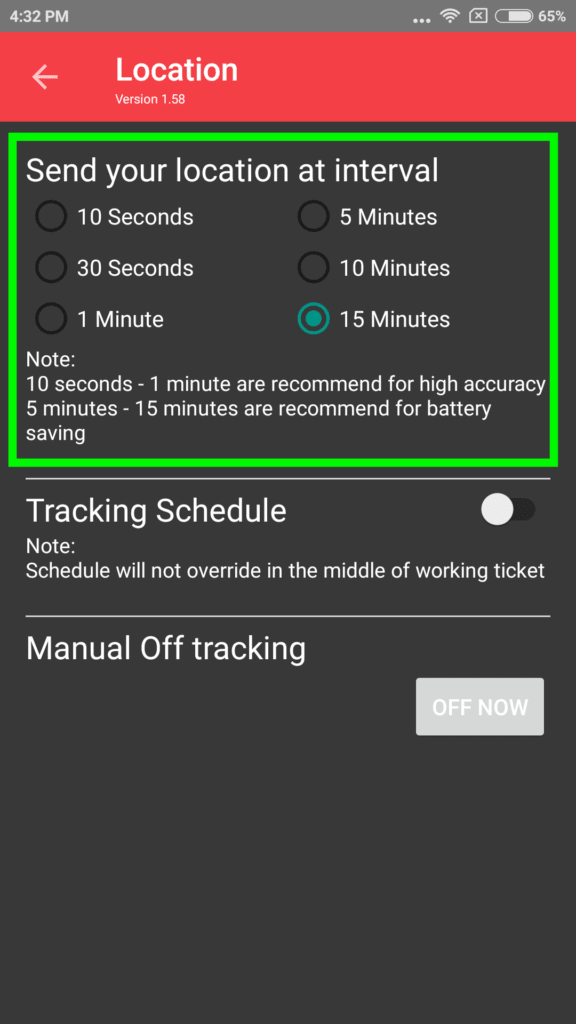Functions of the menu Location
1. For setting the interval delivery location
When using track2ticket, you will be tracked (track) within a certain time unit. that means your device will transmit location information of your whereabouts every few minutes. On the settings page, was prepared menu “location”. The usefulness of this menu one of which is to organize, every how many minutes the device retrieves information and sends it to the server location. note the following images:
In the green box above, several options are available for you to send your location to a server. How should you choose? is tailored to the needs of you and your team. If you and your team need to detail and accuracy of your location, then choose 10 seconds s.d 1 minutes. but this would result in wasteful use your batery. If you or your team are not so need you then choose the location accuracy 5 s.d 15 minute, and your battery is not wasteful.
2. As the regulator of tracking schedule “Tracking schedule”
You can also set which hours you may be tracked (track). for example, you only want to track in working hours only. then outside these hours will not track your track2ticket, and the application will be on track mode off
here's how to organize his schedule
What if you're working, but the schedule off track you've arrived? Your example makes time trackoff at 17:05, while in a state, you still working at that hour. when you're flat ticket dipengerjaan, or your screen is active, then the app will perform tracks off, there will only be notif remind you that the time has arrived trackoff.