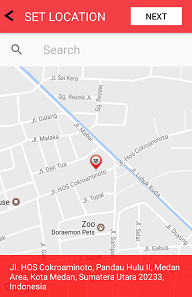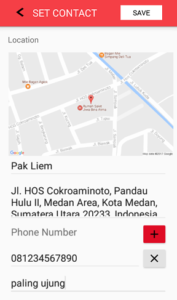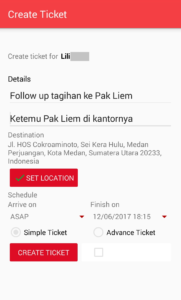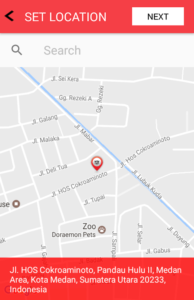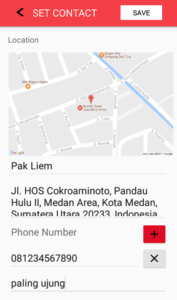Kontak berisi rincian informasi seperti nama, alamat, dan nomor telepon dari kontak Anda, misalnya partner atau customer Anda dan sebagainya. Untuk membuat kontak, Anda terlebih dahulu harus menentukan lokasi dari partner ataupun customer Anda tersebut di halaman pembuatan ticket (create ticket). Berikut adalah cara untuk membuat daftar kontak Anda di dalam Track2Ticket :
- Buka aplikasi Track2Ticket kemudian masuk dengan menggunakan akun Google Anda.
- Pergi ke halaman pembuatan ticket (create ticket). Pada tutorial ini, kita pilih membuat ticket ke diri sendiri.
- Di halaman create ticket, klik tombol Set Location.
- Klik pada ikon “+” untuk membuat sebuah kontak.
- Cari di mana tepatnya lokasi kontak Anda tersebut lalu klik tombol Next.
- Ketik nama kontak, nomor telepon, dan Anda dapat memberikan catatan atau keterangan dari kontak yang hendak Anda buat itu.
- Klik tombol Save untuk menyimpan rincian kontak yang telah Anda buat tadi.