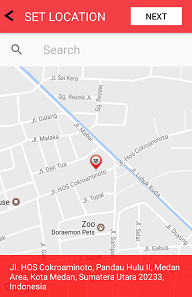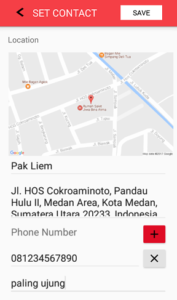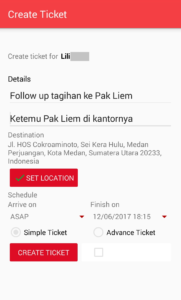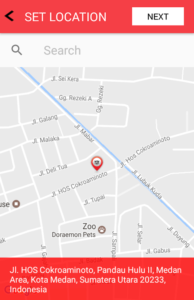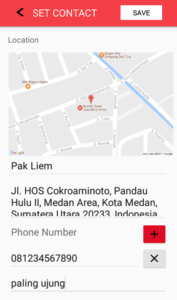Contact is a list of your partner or your customer information details such as name, address, and phone numbers of your contacts, they partner or customer etc. To creating contact, you have to determine the location of partner or customer on the page of creating ticket (create ticket). Here are how to create your contact list in Track2Ticket :
- Open Track2Ticket application and sign in with your Google account.
- Go to the create ticket page. (create ticket). For this tutorial, we choose create ticket for myself.
- In the page of create ticket, click Set Location button.
- Click on the icon plus “+” to creating a contact.
- Find out where is your partner or customer location exactly and then click on the Next button.
- Type name of your contact, phone number, and note. Anda dapat mengetik catatan untuk menggambarkan rincian kontak Anda.
- Click on the Save button to saving your contact details.