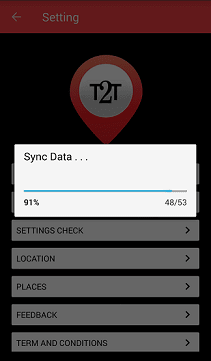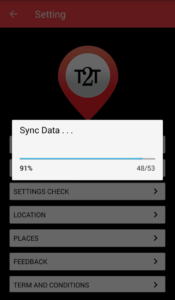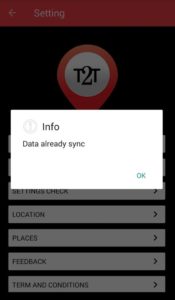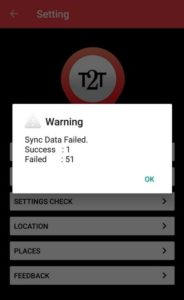Sync = Synchronization is a process of adjustment data from one media to another media. The data referred on here can be various, for example, image data that you upload in Track2Ticket, locations, time, your customer data, etc. Then, media on here is between Track2Ticket with other platforms to sync, namely server. Synchronization is important because to avoid inconsistencies due to access data that is not accurate or even completely inaccurate.
Therefore, You are advised always to Force Sync Data to obtain accurate data. Here's tutorial to Force Sync Data in Track2Ticket :
- After you Sign In on the Track2Ticket, go to the Setting menu.
- Select Force Sync Data.
- Wait for the synchronization process is completed.
- The synchronization process has been completed and successfully.
Make sure that all the data has been synchronized, the status must successful. If still fail, please repeat to do Force Sync Data so those data is accurate.