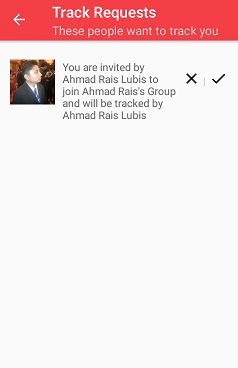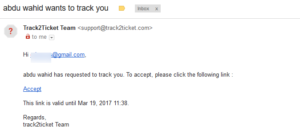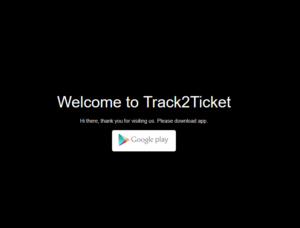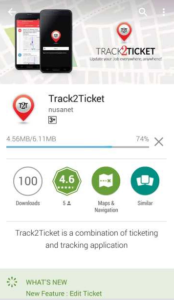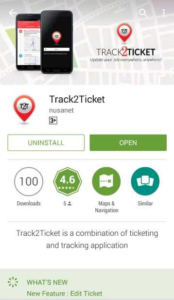How to accept the track request if someone invite you to join their group? For first time use, you can accept the request from the email link. Below is the instruction how you accept the track request :
- Click on the link of Track2Ticket notification from your email.

- Those link will take you to the website Track2Ticket.

- Download and install Track2Ticket application to your android device.

- Open Track2Ticket application.

- Click on the Sign In button. Please sign in with your Google account.

- Go to notification button and then click.

- To accept the track request, click on the Accept button (icon checklist).

- Now, you're ready to be tracked.
*If you have been using Track2Ticket application before, you can start from the fourth step.