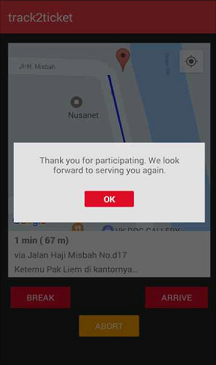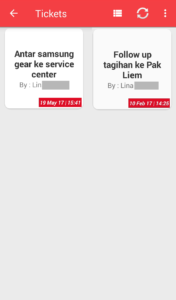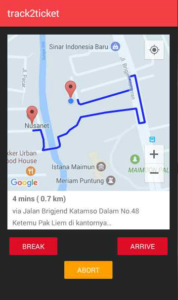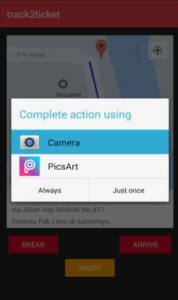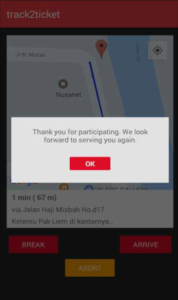Every ticket has been created, either created for yourself or for your Users; must be resolved. Here is a tutorial how to resolved the ticket (simple ticket) :
- Open Track2Ticket application and sign in with your Google account.
- Click on the Tickets menu.
- Select one ticket to be working.
- Click on the button “Depart” before you go to the destination.
- Once you arrive at the destination, click on the button “Arrive”.
- Take a picture to signify you that you've been on location.
- Then click on the checklist button to save your picture.
- Click the OK button to end the process of settlement of ticket.