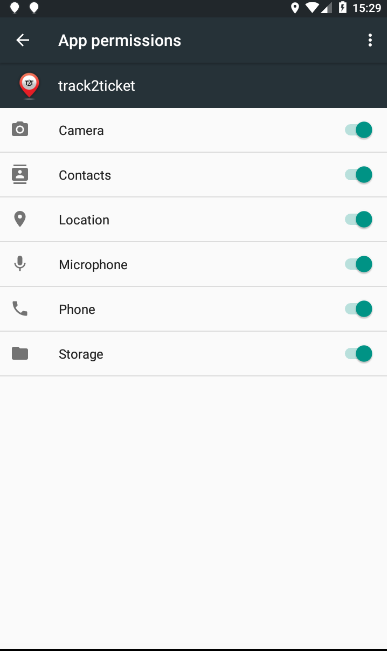Users may track2ticket there who do not know the usefulness of the menu “settings check” which is in the settings page track2ticket. Actually, the usefulness of this menu is to ensure that your Android device is completely run track2ticket well or not.
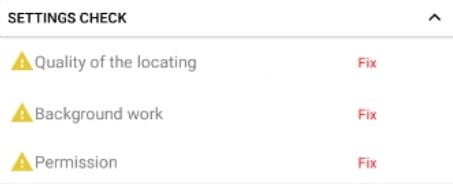
This Berikuti explanations one by one:
- Quality of the location
is to check whether or not you turn on location, If you turn on location will display the logo “tick” green color. if you do not turn on location will display the logo “warning” yellow, to enable location please click fixHow to ensure the active site - Background work
is to ensure that applications continue to run dibackground track2ticket despite being inactive in the display device, or when the device screen is not lit. examples of applications that are also running dibackground is like music player, that after we play music, then we leave the application by pressing the back button or the home button and then we mebuka another app, then the music still sounded. Applications track2ticket likewise, although not active on the screen, but the actual application is running. Working app dibackground track2ticket antaralain, obtain location data and sends it, send data unsent ticket and other on.Therefore, background of this work should be checked properly, because if not then the information is not accurate, like the crew status be “not available”, ticket is not synced properly. Some of the latest android device especially, for there is a block to save battery applications running dibackground. for a more detailed explanation can be seen at this linkHow to remove the track2ticket from the list of applications that will be optimized. - Permision
Permision is to ensure that the license required by the user has given permission track2ticket. This follows the license required by track2ticket

Jika one of these permissions are disabled, the logo “permission” be yellow, and the app is not running properly track2ticket, Therefore please press the button “fix”. details as follows:
NB: in some devices when the press fix, does not happen any effect. This is because the android in the device has been modified by the vendor. Your solution can be directly to your device settings, and search keywords, “location”, “background”, “battery saver”, “permission”.